How To Get a Fax Number:
Local, Toll-free, or International
No long-term contracts — cancel anytime!

- Get the right type of fax number for your business.
- Use the number to conveniently send and receive faxes from your email.
- Transfer an existing number and stop paying landline fees.
Simply moving onto the next technology trend won’t help you retain access to all your customers. Instead, you can use cloud-based, digital technology to get a fax number that opens up a whole new door of communication for your business.
Getting a dedicated fax number sets your business up to approach the scale and reach you want to affect your customers, whether it is local or international. Use MyFax and reach a whole new capacity for communication and customer outreach.
What is a fax number? It’s nothing more than a number used to contact a fax machine, a fax server, or an online fax provider.
How do you get a fax number? With MyFax, it’s as easy as it gets.
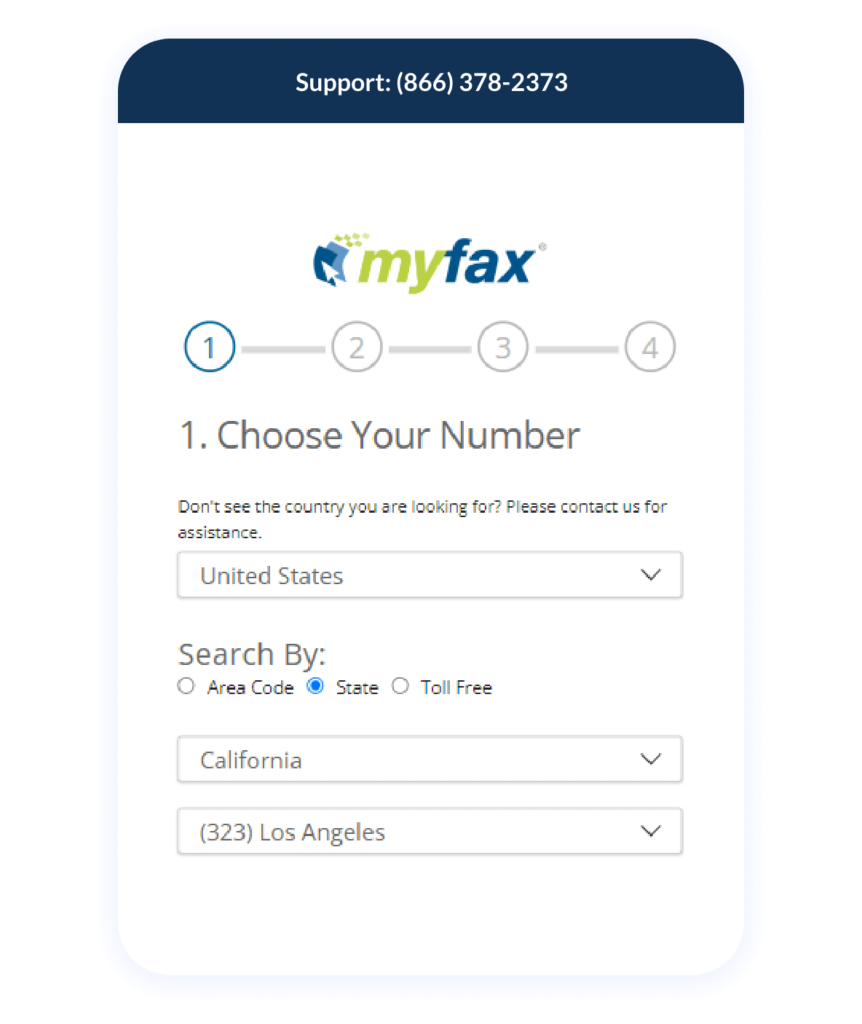
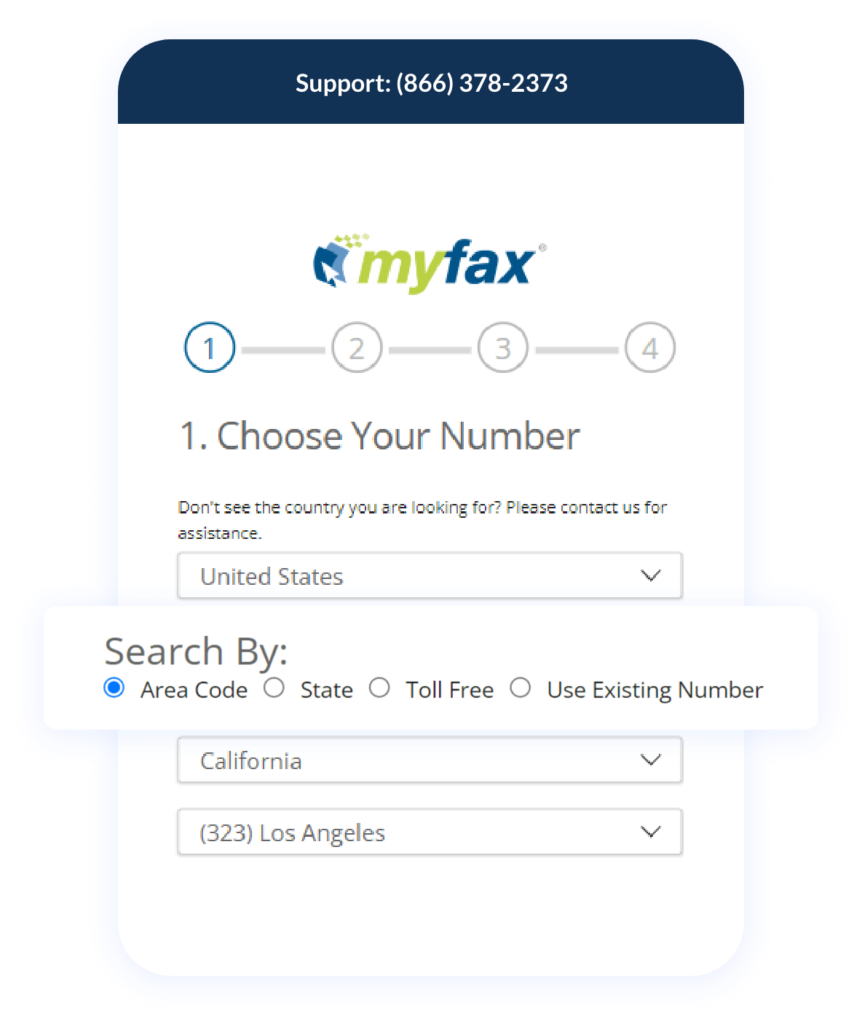

Click the Sign Up button on any MyFax page and select your location (U.S, Canada, or international)
Find your number by picking your state, and area code, or choosing a toll-free number
Fill in your name, email address and additional details on the Account Information Page
Professional Choices for your Fax Number
-
Local Fax Numbers
If you’re a local business, you can select a fax number with a local area code and let other businesses know you’re a member of their community. -
International Fax Numbers
With MyFax, you have the option of selecting an international fax number from several country choices. If you plan on doing business in another country, this could be the best option for you. -
Toll Free Fax Numbers
Some businesses may benefit from appearing to be a large company. A great way to generate credibility is with a toll-free fax number.
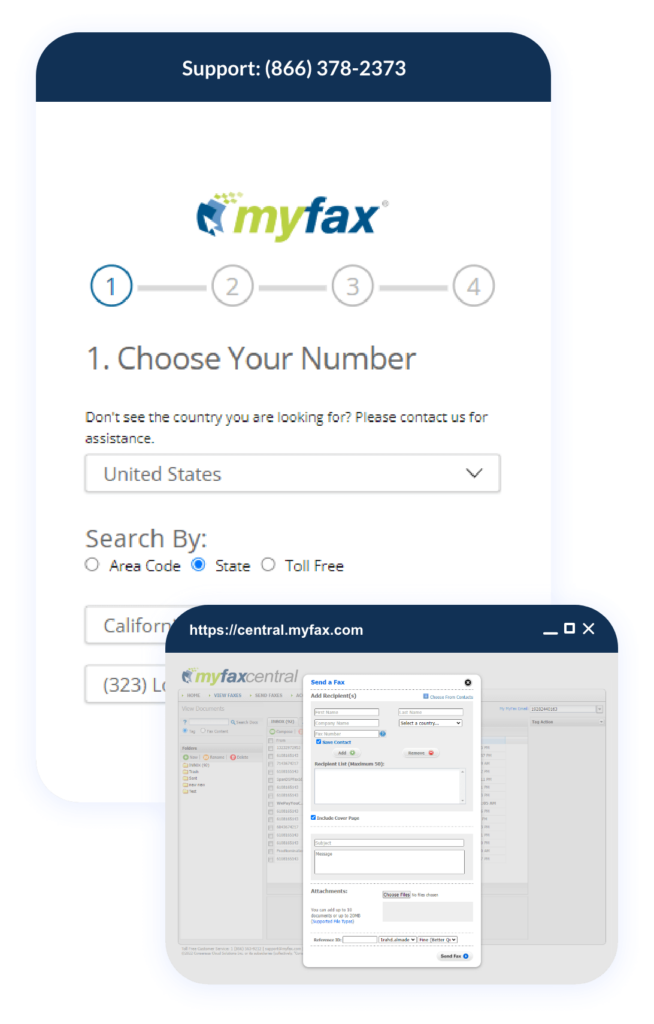
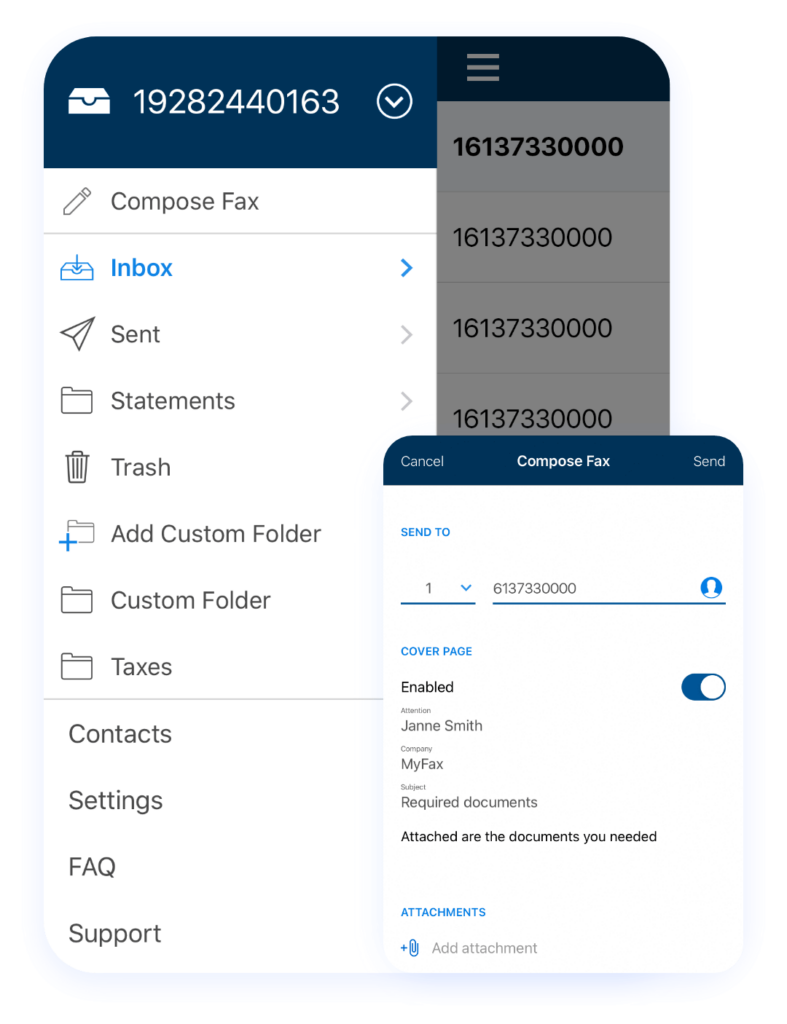
From Local Customers to International Clientele,
Ensure You are Always Fax-Ready and Available
How Do I Set Up a Fax Number Online?
We make it really easy and convenient for you to set up a fax number with MyFax. There’s nothing complicated about how to get a fax number. Once you’re signed up, you can start using your fax number immediately.
And if you want to transfer your existing fax number, we make that easy too. You can call us at (866) 378-2373.
Start sending and receiving faxes from your new fax number anywhere in the world in minutes.
-
From Your Friendly, Neighborhood Business
To get your fax number, all you need to do is select a number that stays in keeping with your image. Do you want to come across as a local service provider that customers in the direct region can trust? Choose a local number and become that trusted company that knows the area. We will always have a range of local numbers available for you to choose from depending on whether you have specific criteria for the digits in the number. Choosing a number that appeals to the local area gives you more of a neighborhood image. -
The Well-Established Nationally-Leading Company
Looking to come across as a significant thought leader, or an established company with a national presence? Opt for a toll-free number instead. That gives you the appearance of looking well-established and official. Even if this isn't your goal, a toll-free number is a good idea if you have customers trying to contact you outside of your local area. A toll-free fax number makes it easier for them to do this. -
To a Successful International Conglomerate
The last option if you are looking for the broadest range or most significant outreach is to get an international fax number. This is useful if you have customers or potential clients in other countries. You can use MyFax numbers that give you the ability to better contact people from dozens of countries. This simultaneously allows you to better establish a virtual presence anywhere in the world, broadening your client outreach as wide as you want it to go.
MyFax is your
Complete Internet Fax Solution
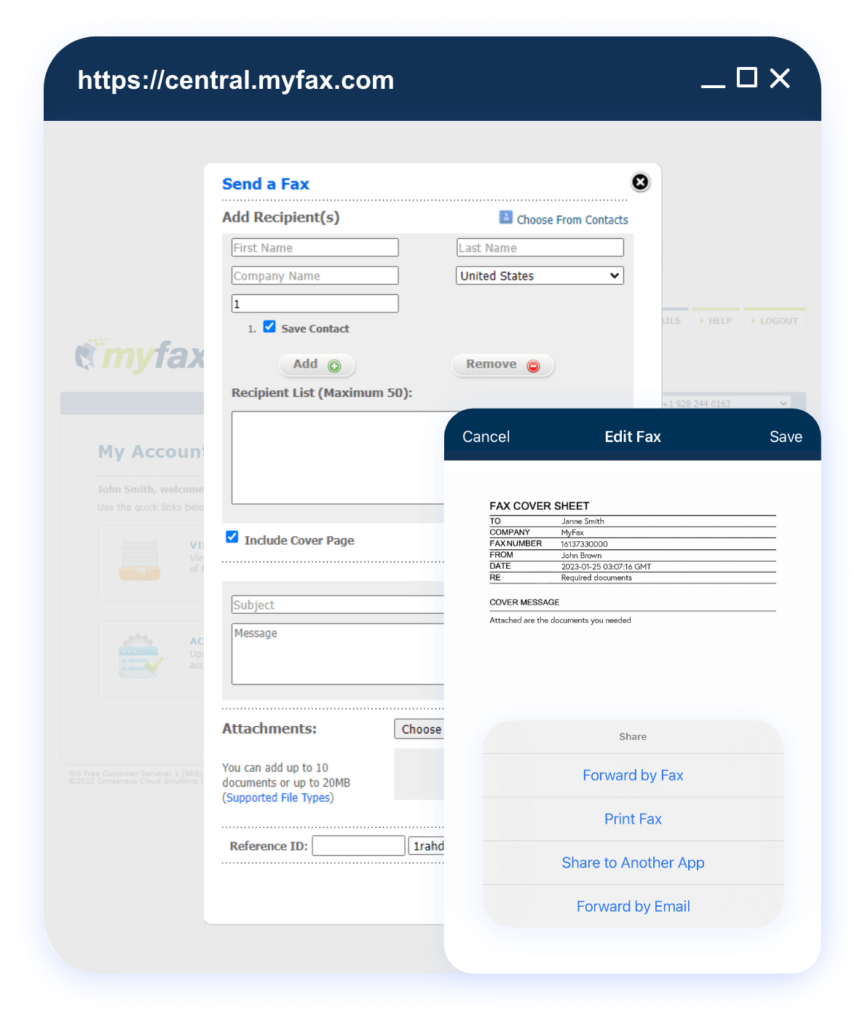
How MyFax Makes Faxing Work for You
We use modern communication technology to set up your online fax services. We have even kept the setup process so simple that you will be able to have it up and running within minutes, opening that door of communication to even more of your prospects and current customers.
Using your email, MyFax equips you to send faxes online with any of your internet-enabled devices. Using your smartphone, laptop, or tablet, you can send a fax to a recipient regardless of their fax situation and all without having to look for a nearby fax location, enhancing your company’s connectivity.
Using this system, you can deliver faxes to a traditional fax machine and to internet fax services. You simply start by choosing your fax number or numbers, setting up your account, and getting ready to send the fax. Then, you can either send and receive your faxes by email, using our website, MyFax.com, or with the mobile app.
When you choose MyFax, you negate the need for reams of paper, extra recycling, busy signals, large fax machines, and excessive phone line connections. Instead, you have straightforward access to faxing at your fingertips ready to send or receive faxes at any time of day on any day of the week.
The services offered through MyFax help customers get ready to conveniently send and receive faxes no matter how often they need access. Whether you only send the occasional fax or you own a thriving business that frequently uses faxing as a means of communicating and sending information, MyFax features can be tailored to your specific usage and needs.
Some of the tools MyFax uses to help you streamline your business communications include:
- An easy-access phone app
- The capacity to choose from a large directory of numbers
- Send faxes by email
- Share the faxes with up to five separate email addresses
When you are a MyFax subscriber, you have access to the Fax Archive, which stores digital copies of all the faxes you have sent and received throughout the life of your account with us. We have even developed a handy search engine to get you to the right fax faster using keyword tags or searching by name, date, or fax number.
Our phone app makes it easy for you to keep your entire office in your pocket, including your fax machine. Using the app, you can fax on the go, allowing you to receive, send, and view faxes directly from your smartphone. With the MyFax subscription, the app is free to use, giving you access to all your past faxes, to your MyFax Contact List along with your phone’s contact list to make for complete accessibility all on one mobile device.
Finally, through your MyFax account, you can use our Fax to 50 feature, giving you a convenient multi-send capacity to send faxes to up to 50 different fax numbers simultaneously, negating the need to repeat the same fax if you need to send it to multiple recipients.
- Access everything through the MyFax online portal.
- Manage your faxing in a simple and easy way with a user-friendly web interface.
- Keep faxes in a centralized location so you can send, receive and store faxes with the press of a button.
- Access your customized cover pages, account statements, archived faxes and other account details like activity reports.
- Use a cost-effective fax option, eliminating all your office fax repair or leasing costs.
- Toll free fax numbers help you establish credibility as a midsized business.
- Local fax numbers fit businesses that want to connect with their local community.
- International fax numbers are great if you need to send and receive documents from another country.
- Keep your fax number if you have one but want a robust faxing platform with great features.
- Read your faxes from wherever you are, on your phone, computer or a tablet.
- Send and receive faxes from popular email programs like Gmail.
- Use your Android or iOS smartphone with the free MyFax app to send and receive faxes anywhere at any time.
- Sign in from your computer and review incoming faxes or send new faxes.
- Print a fax from your email.
- Never worry about paper, ink, busy signals or finding a machine to send a fax again.
- Send and receive faxes using up to 5 different email addresses with one MyFax account.
- Easily share the MyFax online fax service with your teammates.
- Promote efficiency in your business rather than wasting time having one person handle faxes.
- Add, change or remove email addresses directly in the MyFax online portal.
- Guarantee quick responses to important faxes.
- Faxes you send and receive from your fax number are stored online.
- Easily find faxes because MyFax lets you search by name, date or fax number.
- Set up your own organizational system with tags and keywords.
- Attach up to 10 files with a maximum size of 20 MB.
- Choose from over 100 free cover template options.
- Eliminate fax software and hardware.
- Faxes are sent from your phone or computer, so you’ll never have to use paper and you’ll save by going green.
- Fax to 50 recipients at once.
- Use your address book to instantly select repeat fax numbers.
- Use email or chat to reach our customer service department.
- No long-term contracts or minimum signup periods.
- Pay how you want: pay-as-you-go monthly, or opt for our discounted annual plan.
When you find the fax number(s) that are right for you, you will reap all kinds of other benefits beyond further connectivity to your customer base.
- An easy-access phoMyFax allows you to stay mobile. In this growing age of working from home and transitional offices, you need the capacity to access your faxes no matter where your workday finds you.ne app
- Having a fax number gives you a more professional business image whether it’s local, toll-free, or international.
- Cut costs by getting rid of your traditional landline and fax machine.
Make MyFax
Work for You

FAQs
Getting a fax number for your Gmail account is easy with MyFax. We offer email compatibility so that you can fax by email on many established email platforms, such as Gmail, Outlook, Yahoo and more.
For Gmail, you’ll need to provide a Gmail email address and have an internet connection, but we’ll take care of the rest.
Once you sign up for MyFax, you can send faxes from your fax number on any device that you use to check your email.
It’s really easy if you use MyFax.
Step 1: Open a new email message and type the recipient’s fax number followed by @send.myfax.com into the “To:” field.
Step 2: Attach the documents you want to fax.
Step 3: Press Send and the fax is sent from your fax number.
Step 1: A fax is sent to your fax number.
Step 2: The fax is then delivered to your email address.
Step 3: Read the fax and then store it, or forward on if you need to.