How Does
the MyFax Android App Work?
No long-term contracts — cancel anytime!
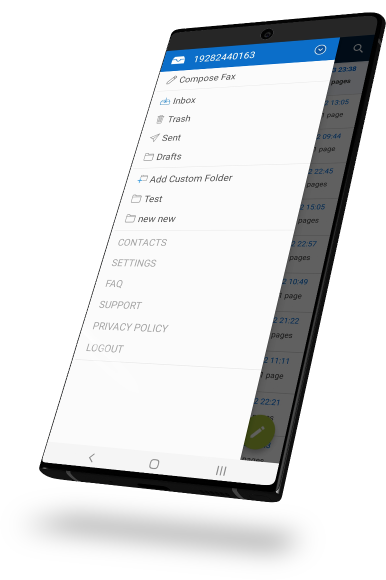
How Does
the MyFax Android App Work?
No long-term contracts — cancel anytime!
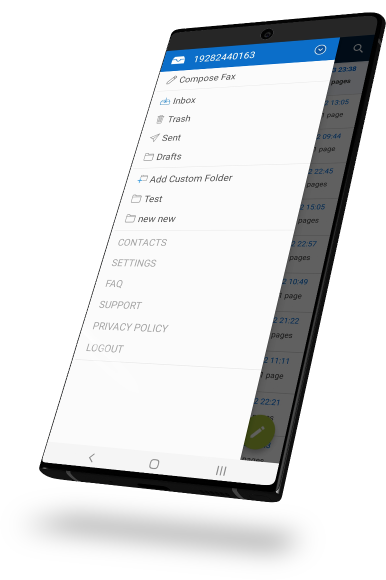
MyFax empowers you to fax online from the convenience of your smartphone, tablet, or desktop. As a result, there's no need to search for a nearby fax location. Instead, faxes can be delivered to any recipient, regardless of whether they have a traditional fax machine or internet fax service.
How Does The MyFax Android App Work?
Using the MyFax Android App is simple. Before sending your first fax, follow these steps to turn your smartphone or tablet into a fax machine:

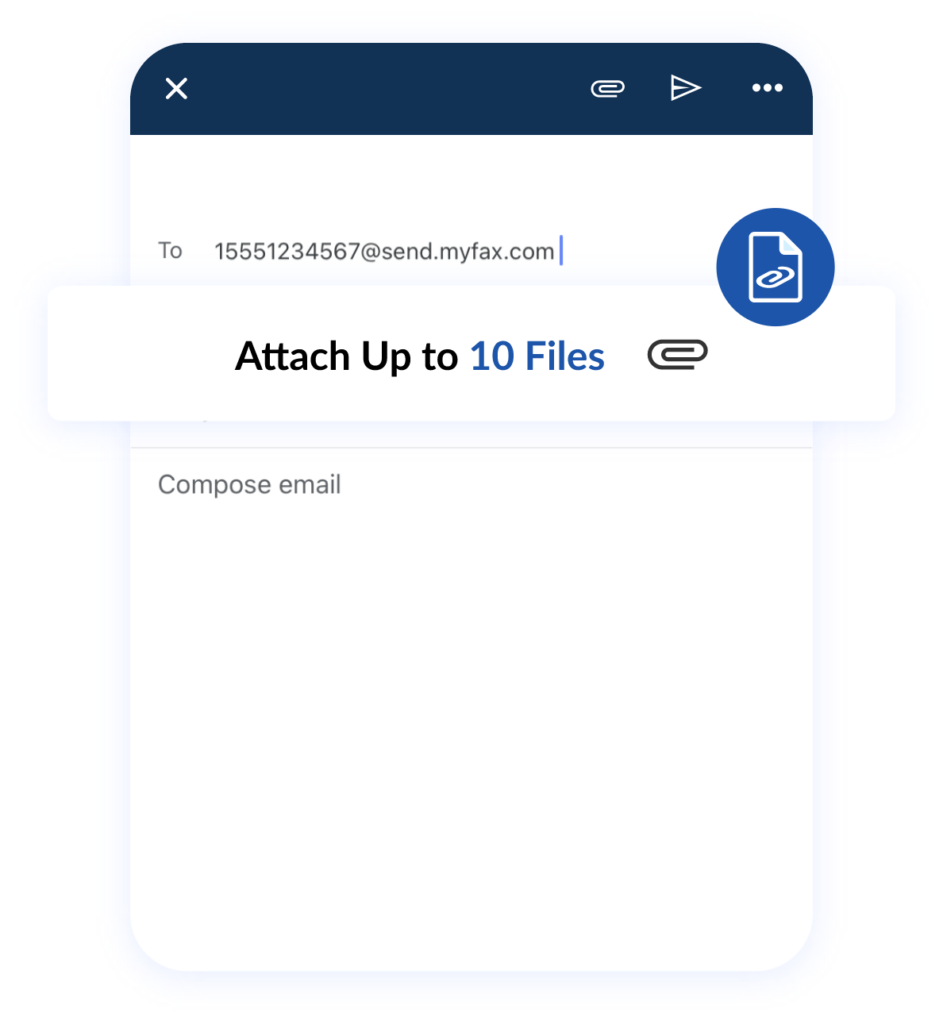

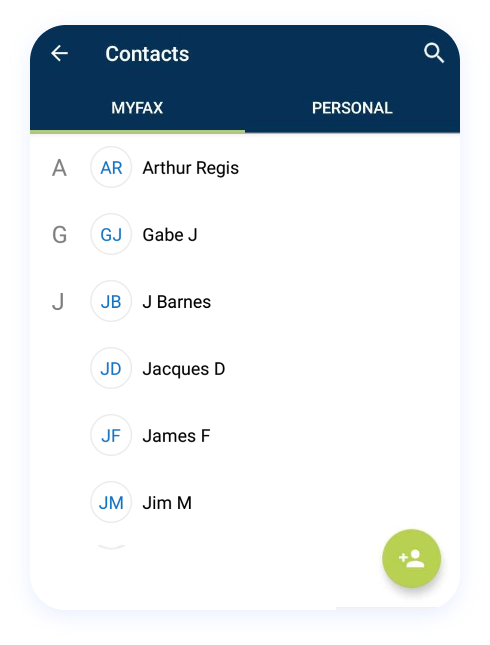
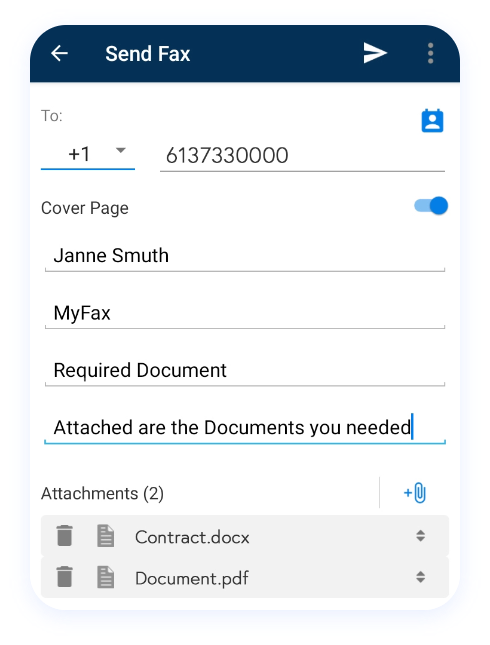

Step 1
Download the MyFax app
Step 2
Set up an account with your name, email address, and contact phone number
Step 3
Head to your MyFax Inbox and click on “Send Fax.”
Step 4
Simply select the contact you wish to send the fax to (from your phone contacts).
Step 5
You are then taken to your fax cover page, where you can type in a quick cover page. You can also add up to ten attachments for your fax. You can attach documents from Google Drive or Dropbox and various other attachment types. If you only have a physical copy of the document you want to fax, you can use your phone’s camera to scan documents in seconds.
Step 6
When you’re ready to send your fax, just hit send. You can see the send button on your cover page in the shape of an arrow in the top right corner.
MyFax will deliver your fax right away, and you will receive an email confirmation when your fax is sent. You can manage your faxes from your MyFax inbox. Just tap to open your MyFax inbox and view your received faxes. You can print faxes sent to you from your device. MyFax also stores your faxes online for the lifetime of your account.
Now for some more details:
- You'll need to choose a local, toll-free, or international number. For those who are new to the technology, a local fax number can be any available local number; this is ideal for businesses targeting clients and prospects nearby. Whereas toll-free fax numbers help you compete with larger businesses, as they make it easier for customers all around the country to contact you. Finally, an international fax number allows you to choose numbers from dozens of countries to establish a global virtual presence.
- Once you've picked the right fax number for your business, you can send and receive faxes by email, mobile app, or by logging into MyFax.com from any computer! The process is entirely paper-free and doesn't require a fax machine or phone line. On top of that, to speed up the sending process you can access your MyFax contact list and your phone's contact list. As a result, you can access your desired recipients' contact information within seconds and start pinging faxes to the necessary parties without delay.
- You can also organize your faxes using keywords to help keep on top of your fax communications. This works wonders for enabling you to locate previous messages quickly. Gone are the days when you had to sift through filing cabinets to find fax copies manually; instead, with a few keyword searches, you can pinpoint the fax you're looking for within minutes.
How Does Faxing with MyFax Work?
The MyFax app is an easy solution for faxing that is far more efficient than traditional fax machines. Before we unpack online faxing, let’s recap how fax machines work. A fax machine is a cross between a telephone and a printer. It scans images or documents line-for-line and then transmits the results to a receiving fax machine.
The MyFax Android app is different – using the cloud and the power of mobile devices to unlock the potential of faxing. It enables you to send a fax to another digital device or a traditional fax machine, even if you don’t own a fax machine simply using the ease of your smartphone, tablet, or computer. It digitizes the whole faxing process.
- You can scan hard-copy documents using your phone camera
- It processes documents, images, and other file types
- The app preforms a handshake with the recipient fax machine
- Fax documents are then printed from a recipient's fax machine
- You can scan hard-copy documents using your phone camera
- The app preforms a handshake with the recipient fax machine
- It processes documents, images, and other file types
- Fax documents are then printed from a recipient's fax machine
This process is quick. You can send a fax in just a few seconds and even manage your contacts to easily connect with familiar fax machines again. Plus, faxes can be delivered whether the recipient owns a traditional fax machine or uses an internet fax service.
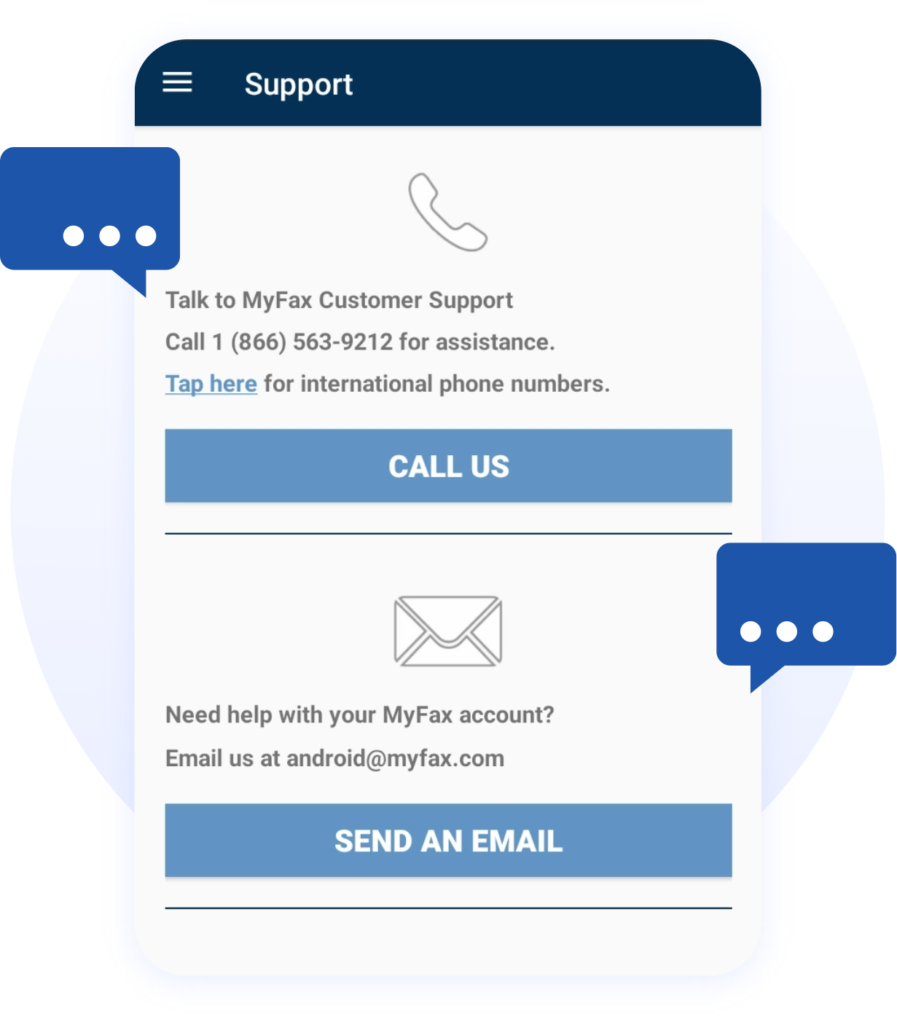
- Confirm with your carrier that you can port your fax number.
- Call MyFax toll-free or email us with your request.
- Complete the simple form we email you to confirm your name, address, fax number, carrier’s name, and account number. From there, we’ll handle it! MyFax will contact your carrier to complete the transfer. You can start faxing in the meantime with a temporary fax number and experience all MyFax has to offer.
MyFax mobile is the quickest and easiest way to fax on the go for your business via your Android or iOS device. To provide a better taste of what’s on offer, we’ve listed some of its core functionality below:
- Fax different file types: You can attach more than 150 file types through the MyFax Android app, including PDF, Word, Excel, Open Docs, CAD, and more.
- Maintain document privacy: Never worry about confidential faxes becoming accessible to a public fax machine. Your documents will come directly into your private email inbox.
- Take a picture to scan: Use your phone camera to scan any document within seconds. Just take a picture, and attach it to your outbound fax.
- Notifications: Never miss a fax. The app will alert you immediately when you receive a new document.
- Manage your contacts: Easily access fax machines you’ve already sent documents to in the past.
- Unlimited storage: You can store your fax documents for as long as you like and never lose them. You can also tag faxes to organize them into categories.
- Share with five: You can send faxes from up to five email addresses of your choice. This means your colleagues can fax using the same business number but their own email address.
- Send to multiple recipients: You can fax a document to up to 50 different fax numbers simultaneously.
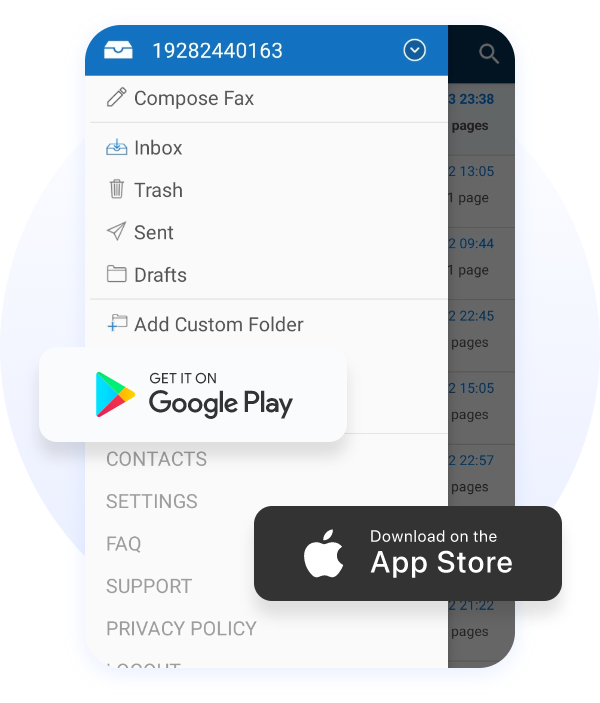
MyFax Android App vs. Traditional Faxing
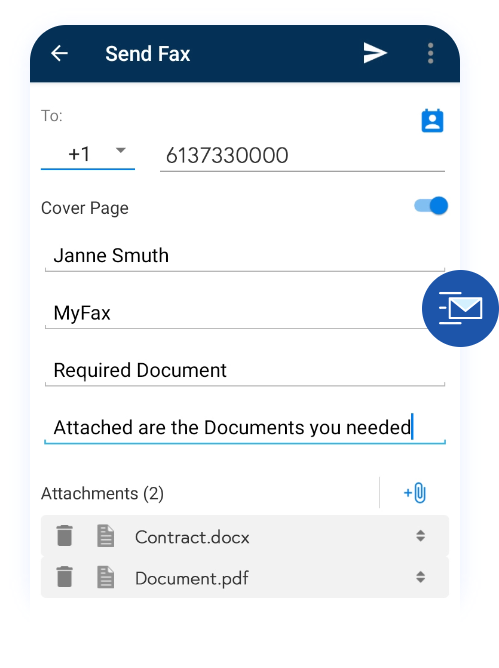
- You can send to multiple recipients at once, saving lots of time compared to traditional faxing.
- The process is paperless, making it more environmentally friendly while cutting down on paper and ink costs.
- You don’t need a fax machine or scanner to fax documents. Fax machines cost, on average, $100 to $500, so this is a significant saving.
- The process ensures all communications land straight in your inbox; they don’t access public fax machines.
- You can stay organized more efficiently by storing fax documents in the app and managing contacts in a simple contacts book.
- You can fax on the go! You'll no longer be tied to the office to send documents to your business partners who prefer fax communications.
- With a range of professional fax numbers, you retain full credibility. You can even fax from up to five email addresses to allow each team member to handle their correspondence professionally.
How Much
Does It Cost?
Every feature listed above comes in each of MyFax’s premium tiers. So when it comes to the different pricing tiers, the distinction between them is the number of inbound and outbound faxes you can send and receive each month. I.e., the higher threshold you require, the more you should expect to shell out. You should also be aware that if you exceed these limits, you’ll be charged a small fee per fax page exchange within the US. However, prices vary if you’re sending or receiving faxes outside of the US.
You can pay monthly or yearly – with the latter you get a discount. You can change your contract anytime. Or leave anytime with MyFax’s convenient pay-as-you-go scheme.

Start Faxing Today Using The Best Android Apps for Fax
Now you know how the MyFax Android app works and how to use it to fax without a fax machine – how come Cloud Fax hasn’t yet replaced faxing in its entirety?
Although digital faxing revolutionizes the traditional faxing process, it’s still a relatively new technology. The simple truth is that uptake is steadily on its way, but replacing a communications device as profoundly rooted as the fax takes time. Nevertheless, hundreds of thousands of businesses already use the MyFax app to transmit their documents safely.
Join in today and start faxing from your smartphone. Sign up to see the benefits for yourself.FAQs
Can you send a fax from your phone?
Yes, you can send faxes from your phone using cloud-based faxing solutions like MyFax Mobile app.
Is there a totally free fax app for iPhone?
Yes, MyFax offers a free iOS mobile app for iPhone. Download the MyFax mobile app from the AppStore to send and receive faxes from anywhere, any time.
Is there a completely free fax app for Android?
Yes, MyFax offers a free mobile app for Android. Download the MyFax mobile app from the PlayStore to send and receive faxes from anywhere, any time.